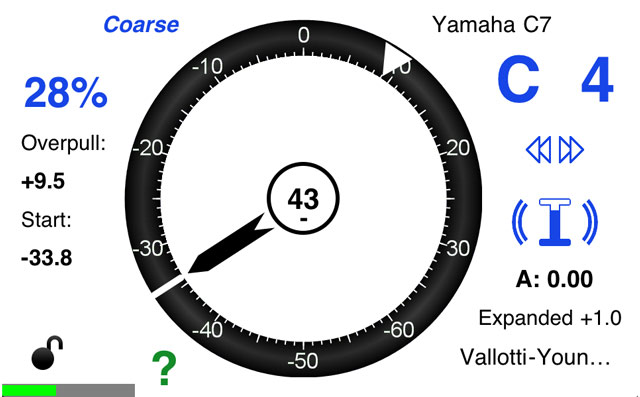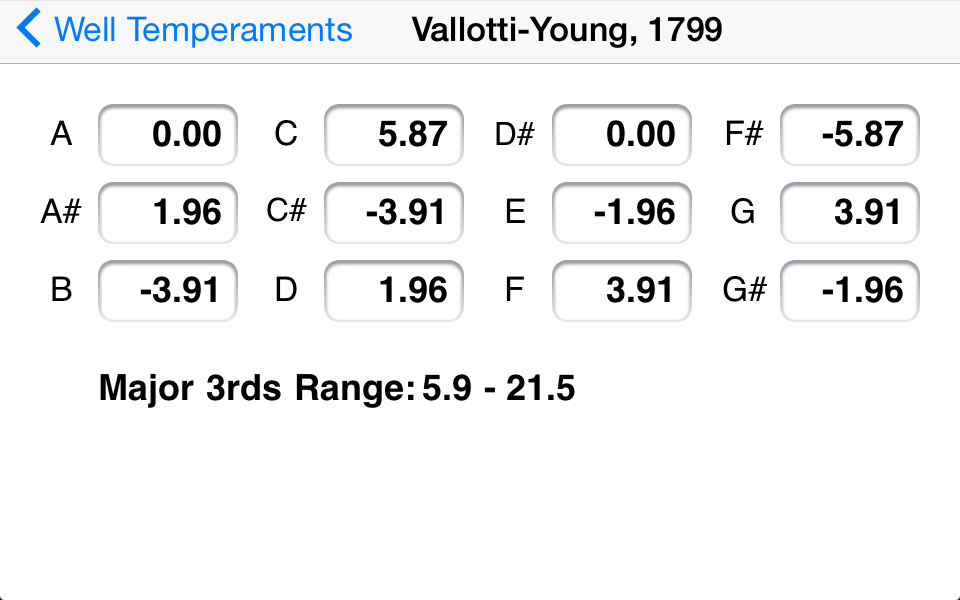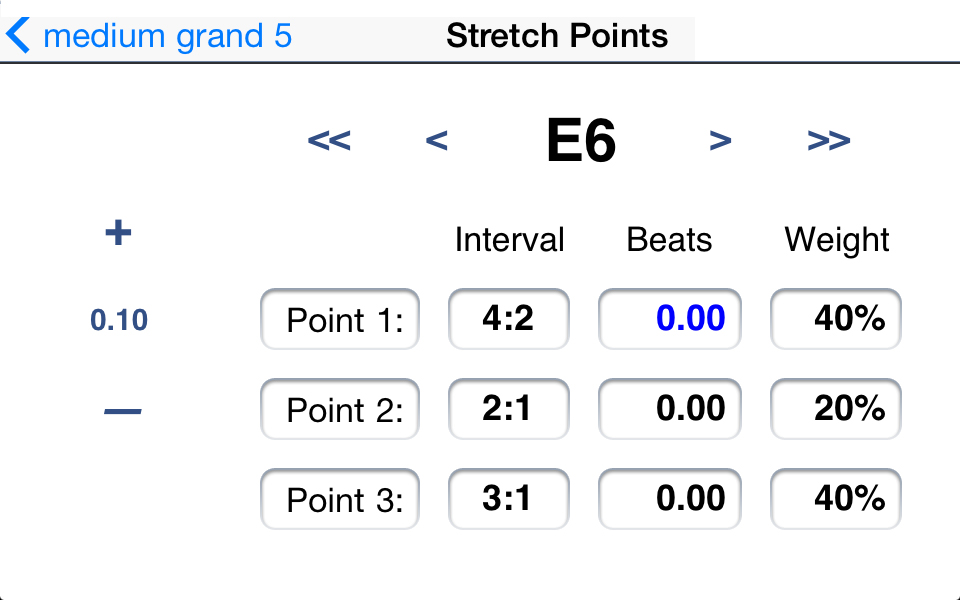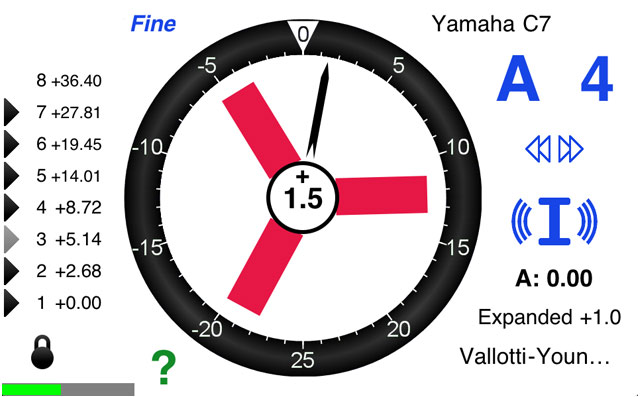
Accurate tuning display for every note
Fine Tuning
The Fine Tuning function gives you a super accurate tuning display for every note. Large pitch deviations are show by the direction of the needle, and small deviations are shown by the spinning blades. Simply play the note and adjust the string to slow the blades as much as possible. Then move on to other notes and the AutoNote identification follows your tuning sequence to any note and octave. The display is fast and responsive; it moves right with you for instant feedback. All partials are tuned and displayed simultaneously in a combined spinner that includes a continuous numerical reading of your cents offset from target pitch.